
On a similar note, I posted about protecting your online photographs recently on The Blog Guidebook. And thought I'd repost the information verbatim on this blog: (click "Read More," below, to view the full post)
I had an interesting question in response to our post about Blogging for Posterity (or "blournaling"):
Question: About full resolution photos, those might be great for putting in a blurb book (which I'd love to do) but I've had some of my photos taken and others take credit for them on their own blogs. I now reduce the size and resolution. Is there a way around this?
Answer: There are a few ways to protect yourself from this growing problem without reducing your image size and resolution. The quickest and easiest is to remove the "link" from your photo. You may not know it, but as soon as you upload a photo to your blog, it inserts an automatic link so that when clicked, the photo will enlarge in a new window. That means someone can grab your photo and post it without credit (or even worse, use it as their own)! Here's how you remove that link in Blogger (there are probably similar ways to do this in other blogging platforms).
1. Upload a photo as you usually would:
2. Next click once on the image to highlight it:
3. Finally, click on the "Link" button in the toolbar at the top of your posting area in Blogger (notice it says "add or remove link"). This deactivates the ability to click on and enlarge that photo:
4. Publish your post and check your photos. Click on them to see if they enlarge in a new window. If so, you may need to go back in and make sure the link is deleted. You can also delete the link from the blue toolbar that appears when you click on your photo in step 2. If you click "edit link" you can delete the link that automatically appears in the link field, getting the same results. Now no one can enlarge the photo to steal. Note: The feature that lets you click to enlarge an image was initially implemented because blogs had a smaller posting area, meaning the photos were small as a result. But with the better image posting options in all blogging platforms, you can post large photos that wouldn't need this "click to enlarge" feature at all. For more tips on this, visit HERE.
*A quick tip if you are using Wordpress or Typepad, and can't figure out how to easily remove the click to enlarge feature, you can link each photo to your blog's home page URL, or the URL of the post. That way when they click the image, it just refreshes the page. If you really wanted to be sassy, you could set up a permanent page or post on your blog that houses your copyright statement (see wording options below). Then link every single image to that copyright page/post. That way when a would-be stealer clicks to enlarge the photo, they find themselves with a virtual hand slap! :)
• Another way to ensure your photos remain your own is to watermark them. I added this text to my photo using Picnik. I used the "fade" feature from their text toolbox to make it look like a watermark over my photo: (notice I removed the link!)

Very easy to do, and took less than 3 minutes. You can do it for free here:
• You can also add a copyright disclaimer. Simply adding a copyright or usage statement might deter people from using your images without permission. You can add it to each blog post, in the sidebar as a permanent addition, or in the footer. You can find our copyright at the bottom of this blog. Here are some wording options:
"All images property of (insert your blog's name). Please do not use without permission."
"Copyright 2011 (insert your blog name or URL)."
"Photos property of (insert your name or blog name). If you would like to link to my photos, please e-mail me at (insert your contact info)."
"Image copyright (insert your name). Please cite if borrowed."
"Stealing images for personal use is unlawful. Please contact me and reference this blog if images are borrowed."
"Images copyright (insert blog name). Please do not borrow for any reason."
Also, check out My Free Copyright HERE.
Also, check out My Free Copyright HERE.
See these options in action:
• Find a source citation HERE.
• Unclickable image HERE. (Scroll to the poster design. I didn't want anyone "borrowing" that. Even if someone drags the photo to their desktop or posting space to steal, the image is just the low-res screen shot, rather than the hi-res full size image I posted.)
• THIS photographer watermarks all of her images on her personal blog.
THIS is an informative article on image usage and copyright for blogging. You might want to write up an entire post on your blog about this problem if it continues to be an issue. Often the offender doesn't think to cite the photo, or think it's even a problem to borrow a photo. But most will reference your blog if you ask them to do so.
I hope this has answered your questions, and that your images are better protected from here on out!







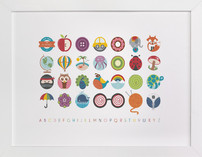
No Comments Yet, Leave Yours!
Great advice!
The nerve of some people leaves me flabbergasted!
That was a great interview - and I grabbed the button for my blog too. It seriously shocks me whenever I hear of people copying or stealing others' work. I just simply can't imagine!!!
Thanks, this was very informative and affirming. I recently finished a drawing of a tree I had doodled for years on scraps of paper. I redid it large, in my journal and added color and detail, and it was done with with raw emotion as I was sitting with my grandmother while she was dying. I shared an obscured version on FB, with a note about my Gram. Not a day later, someone I know, whom I thought was a friend,(outside of FB!) copied it, changed the colors slightly and reposted as her own, thanking me for "inspiring her". Just shocking and flabbergasted! I fixed the problem, but now I'm overly conscious of anything I share. I have about 50 friends there, and all people I know personally, for this reason. Felt so violated and sad... we are no longer friends, and I am being accused of "hurting this persons feelings" among other things. Doubly sad.
Post a Comment