To answer the comment I received about where I go to learn more, honestly I just Google any question I personally have. Everything I learned about Blogger HTML was learned online, or by asking other web designers. I am primarily a print designer. I have an undergrad and graduate degree in graphic design (and digital illustration, and some printmaking). My education didn't include much interactive or web design (just because I wasn't that interested in it at the time, and I still have no intention to go full web designer).
But if you are starting out and want to learn some graphic design, and would like to implement it in print or on the web, I can offer some ideas. You obviously have to learn the programs first, in order to create and design. I taught Adobe Illustrator to undergrads when I was a TA. And my favorite books were Adobe's Classroom in a Book. You can find the entire series HERE. I haven't checked them out lately, but when I was using them, they were very visual (a must for the creatively inclined, no?), and they had individual step-by-step lessons. They were a great supplement to my in-class tutorials, and if used alone, can definitely hold their own as a teaching tool for the beginner or dabbler.
Of you are looking for online graphic design help, just Google away. You can probably find what you are looking for just as well as I can. Although I do recommend Adobe's site for specific software tutorials and resources found HERE.
If you have specific intentions of doing blog or basic web design (or even digital scrapbooking), I recommend these sites:
Blog tips and tricks of the trade:
bloggeruniversity.blogspot.com
momswhoblog.blogspot.com
bloggerbuster.com
tricks-for-new-bloggers.blogspot.com
Free stock images and vectors:
Stock Xchange (free stock images and illustrations)
DaFont (free fonts)
Vecteezy (free vectors)
Brusheezy (free brushes for Photoshop)
Fresheezy (free website themes)
Tools that I use on a regular basis as a designer also include the entire Adobe Creative Suite, found HERE. As well as my handy dandy Pantone sets, found HERE (a must if you are doing actual print design for clients). I could, of course, list all the "necessary" books if you are really wanting to study design. But how boring is that. You can look up any college graphic design curriculum for that list. Instead, I'll list interesting design resources that adorn my bookshelves, that I thumb through on a fairly regular basis:
Geometry of Design
Any of the "Index" books by Jim Krause
2 Color Graphics: Unlimited Design Solutions
Forms, Folds, and Sizes
Graphic Artists Guild Handbook (if you are serious about design for profit)
A series I want to own:
Repro Depot's Folk and Flora books:
 I just want to end on one note. Typography. There is some serious liberty taken when it comes to typography and blog design and digital scrapbooking. I find myself using curly swirly fonts, and colors like fuchsia. Eeeek! My thesis advisor would be running away screaming. But if you are going to work on anything for a reputable company or client, please oh please do not create anything in Comic Sans, Curlz, Lucida handwriting, or Sand. Stick to the classics. Something in the top 10 of this list:
I just want to end on one note. Typography. There is some serious liberty taken when it comes to typography and blog design and digital scrapbooking. I find myself using curly swirly fonts, and colors like fuchsia. Eeeek! My thesis advisor would be running away screaming. But if you are going to work on anything for a reputable company or client, please oh please do not create anything in Comic Sans, Curlz, Lucida handwriting, or Sand. Stick to the classics. Something in the top 10 of this list:FONTS
You can find more of my work on my design site (which at the moment is in need of a face lift):
 Now, on to photography. I thought I would ask Wes what he thought about the question. And instead of saying "just look online," he said "How about buying a good, old-fashioned BOOK on photography?" :) I asked him to list a few, but we then realized that he would just be listing a school curriculum of books (my same problem). Then he said that if anyone is starting out in photography as a hobby, chances are they have a nice camera that is honestly going to be doing most of the work for them. Although, if you do decide you want to go all manual (like I attempt to do, sometimes unsuccessfully), you will need to purchase a good book on digital photography. Just check out books on Amazon. You can't go wrong. You just need to understand how shutter speed and f-stops all correlate. Not to mention light and composition. Which brings me to Wes's ACTUAL answer to the question:
Now, on to photography. I thought I would ask Wes what he thought about the question. And instead of saying "just look online," he said "How about buying a good, old-fashioned BOOK on photography?" :) I asked him to list a few, but we then realized that he would just be listing a school curriculum of books (my same problem). Then he said that if anyone is starting out in photography as a hobby, chances are they have a nice camera that is honestly going to be doing most of the work for them. Although, if you do decide you want to go all manual (like I attempt to do, sometimes unsuccessfully), you will need to purchase a good book on digital photography. Just check out books on Amazon. You can't go wrong. You just need to understand how shutter speed and f-stops all correlate. Not to mention light and composition. Which brings me to Wes's ACTUAL answer to the question:"A book on 2 dimensional design is the best book that somebody can read—understanding how things translate form a 3D reality to a 2D medium of interpretation. That was the first class they put me in at RIT. It's the smartest thing that anyone could have ever done for me. You need to understand shape, form, color, and composition."
Hmmm. That is the same class I took as an undergrad. Could there be a connection between the two?? ;)
So if you are going to buy one book based on that conversation, here it is:
Principles of 2Dimensional Design
And while you're at it, why not try these:
Principles of Color Design
Principles of form and Design
Of course, there are a myriad digital photography resources online. When I got my Canon 30D, I went to their website to learn some more about my camera. They have an awesome Digital Learning Center. Find it HERE. And if you want to check out Wes's website, and find out if he's really qualified to answer any questions at all, visit him here:

*****
If you have any more questions for me, click my "email me" link in the sidebar, or leave a comment. I will be doing more posts like this in the future. Cheers!



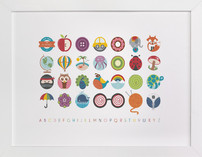
No Comments Yet, Leave Yours!
Ugh. I can't stand comic sans. Especially when used for Primary handouts and newsletters. I just don't get it!
Absolutely fantastic information. Thank you for sharing! Do not look at my blog, you will want to wish you hadn't. The design is terrible. Hopefully I can learn a thing or two. Thanks again!
Thank you so much for sharing.. Looking forward for more posts like these..:) You are awesome..
I understand some people don't like Comic Sans or other trendy fonts but some people really don't care and can type their handouts however they want. Just had to add that in along with what a great post!
I really like your new design on this blog.
Yes, notice I said if you are going to design anything for a "reputable company or client," meaning, if you are a graphic designer using those fonts, sometimes it sends the wrong message. It leads to a decline in the standards of design. (Again, I'm not referring to fun and whimsical projects.) Obviously anyone can choose whichever fonts they want. I am just giving guidelines for those designers working with clients and want to have credibility. I know I am a type snob. ;)
Well Lyndsay, I wasn't actually directing that comment to you, I just felt weird when the other commenter said she hated when people used it for handouts. I guess I was too defensive because I am not a designer, however I do understand where you are coming from. I have my own font frustrations too. I'm sorry, I didn't mean to sound rude. I LOVED this post and really appreciate your help!
Hey Lyndsay! Great info.
Thepioneerwoman.com has really super enjoyable photography tutorials and step by step photoshop helps. they rock. they're perfect for someone like me who has about 3 minutes a day to focus on something not diaper or homework related!
p.s. i think owen is stoked for tuesday. i hope he does ok!
Oh, no worries, Regan! I understood. Just clarifying. :)
Oh! AND I actually turned in my graduate school application and portfolio of slides with my name typed out in Curlz. I still cringe at the thought. They still accepted me. Ali: Don't tell. ;)
Post a Comment